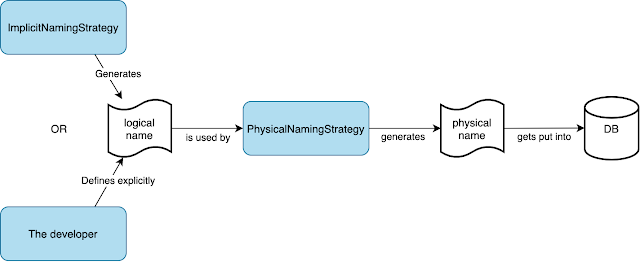@WebFluxTest Anotasyonu
Örnek
Şöyle yaparız
@WebFluxTest(controllers = {RateRestController.class})@Tag("UnitTest")public class RateRestControllerTest {@MockBeanprivate RateService rateService;@AutowiredWebTestClient webTestClient;@Testpublic void getLatestRates() throws Exception {// Mock return data of rate servicewhen(rateService.fetchLatestRates(anyString())).thenAnswer(invocation -> {String baseCurrency = (String) invocation.getArgument(0);LocalDateTime timestamp = LocalDateTime.now();return Flux.just(new Rate(timestamp, baseCurrency, "USD", Math.random()),new Rate(timestamp, baseCurrency, "EUR", Math.random()),new Rate(timestamp, baseCurrency, "CAD", Math.random()),new Rate(timestamp, baseCurrency, "JPY", Math.random()));});// trigger API request to rate controllerwebTestClient.get().uri("/rates/latest/GBP").accept(MediaType.APPLICATION_JSON).exchange().expectStatus().isOk().expectBody().jsonPath("$").isArray().jsonPath("$[0].baseCurrency").isEqualTo("GBP").jsonPath("$[0].counterCurrency").isEqualTo("USD").jsonPath("$[0].rate").isNumber().jsonPath("$[1].baseCurrency").isEqualTo("GBP").jsonPath("$[1].counterCurrency").isEqualTo("EUR").jsonPath("$[1].rate").isNumber().jsonPath("$[2].baseCurrency").isEqualTo("GBP").jsonPath("$[2].counterCurrency").isEqualTo("CAD").jsonPath("$[2].rate").isNumber().jsonPath("$[3].baseCurrency").isEqualTo("GBP").jsonPath("$[3].counterCurrency").isEqualTo("JPY").jsonPath("$[3].rate").isNumber();}}